FarSync Flex FAQ – Windows
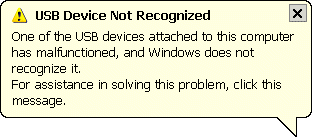
Unplug, wait for 30 seconds, then re-plug the device to see if this resolves the problem.
Restarting the host PC will usually resolve this problem when unplugging and re-plugging the device does not work.
If the problem persists, contact FarSite for further advice.
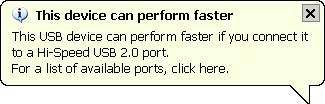
This implies that the FarSync Flex has been attached to a USB 1.1 port. Attach the Flex to a USB 2.0 port for best performance.
Every FarSync Flex has a unique serial number that Windows uses to identify a particular instance of the device. This allows devices to be swapped between USB ports on the same PC without any need to reinstall drivers etc.
This default device-centric behaviour may be changed to be port-centric, so that any FarSync Flex may be plugged into the same USB port on a PC without the need to install drivers etc.
To change the behaviour,
- Uninstall all FarSync Flex drivers/applications,
- Edit the registry,
- Reinstall FarSync Flex devices/applications.
FarSite’s fsclean utility is particularly useful for uninstalling all FarSync Flexes, including hidden (no longer attached) devices.
Step 2 requires you to use regedit to add a REG_BINARY value in HKEY_LOCAL_MACHINE\SYSTEM\CurrentControlSet\Control\UsbFlags called IgnoreHWSerNum1AFD0721 with a value of 01.
After that change, each Flex plugged into a specific USB port will be seen by host software as being the same device instance. However, if you move a Flex from one port to another then it will be seen as a different instance of the device.
By default Device Manager does not show hidden (no longer attached) FarSync Flexes. Device Manager can be made to show hidden devices by adding an environment variable DEVMGR_SHOW_NONPRESENT_DEVICES and assigning it a value of 1.
To add an environment variable right-click (My) Computer | Properties and select Advanced | Environment Variables (ensure that it is added as a system variable).
When Device Manager is restarted, and View | Show Hidden Devices is selected, any hidden devices will be shown. And, for instance, unattached Flex devices can then be uninstalled if required.
